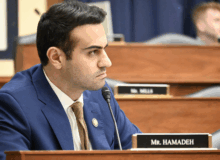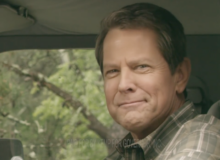Mark Zuckerberg-owned Instagram has secretly changed everyone’s posts to block political content without asking users for the change or even telling them that it was coming.
This is just another attempt by Zuckerberg to interfere in the 2024 elections. His goal is to stop people from seeing any of the political content they had been heretofore seeing.
He hopes it will mean out of sight, out of mind for most people and they won’t be as informed as they might have been otherwise.
Meanwhile, he will still be pushing. his left-wingery in every corner of his online empire.
In a statement to Fox News, Instagram said that the change will only affects accounts that users don’t currently follow — and that you can still see political content from accounts that you do.
“This announcement expands on years of work on how we approach and treat political content based on what people have told us they wanted,” the spokesperson said. “It does not impact posts from accounts people choose to follow; it impacts what the system recommends. And now, people are going to be able to control whether they would like to have these types of posts recommended to them.”
But when some Instagram users tried to reverse the secretly changed setting, they reported that their apps crashed, Fox News reported.
But, according to Ars Technica, there is a way to change the setting.
Here’s how to stop Instagram from blocking your account settings.
- Open the Instagram app on your device.
- Go to your profile by tapping on your profile picture in the bottom right corner.
- Tap on the three horizontal lines in the top right corner to access the menu.
- Select “Settings” from the menu.
- Choose “Privacy” from the settings options.
- Scroll down and tap on “Content preferences.”
- Select “Political content.”
- Choose the “Don’t limit” option to disable the automatic restriction of political content in your feed.
- If the app crashes when attempting to change the setting, try updating the app and running through the process again.
Follow Warner Todd Huston on Facebook at: facebook.com/Warner.Todd.Huston, or Truth Social @WarnerToddHuston